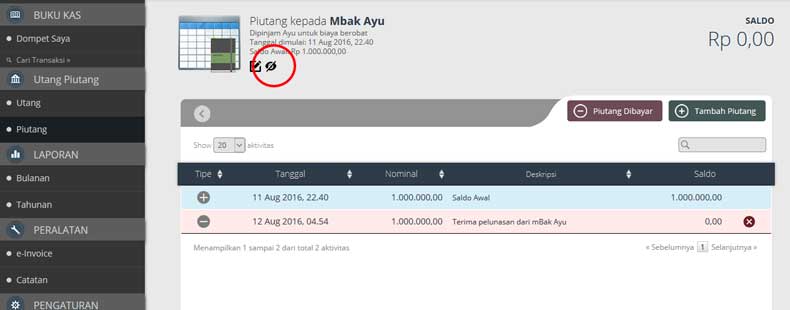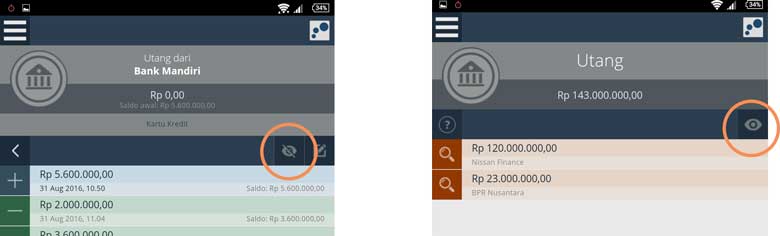If you have debts or credit, and those debt and credit already paid, then you can hide it. it is done so the debts and credit paid in the past will not occupy the page. For your info, the icon to hide debts and credit only appears when those are paid.
Hiding Debts And Credit Via Computer Browser
To hide debts or credit through computer browser, please click ‘magnify’. You will see a page containing details from the clicked debts and credit.
In the debt and credit page, you will see ‘hide’ icon. Click the icon to hide your debt and credit from the list. Once again, this eye-shaped icon only appears when debts and credit are already paid.
If one day you will need this debts and credit data, you can reshow it again, by clicking ‘show’ button in the debt and credit list.
Hiding Debt And Credit Via Smart Phone
To hide debts or credit via smart phone, basically is the same like when we’re using desktop. Please click ‘magnify’ then you will see a page containing details from the clicked debts and credit.
In the debt and credit page, you will also see ‘hide’ icon. Click the icon to hide your debt and credit from the list. If one day you will need this debts and credit data, you can reshow it again, by clicking ‘show’ button in the debt and credit list.
Note: this ‘hide’ icon only appear when there is hidden debt and credit only.